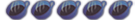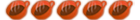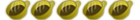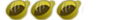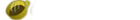[Tutorial] Custom Firmware 3.60 M33 Installation Procedure
By: DarkPacMan77
__________________________
*DISCLAIMER*
There is no PSP unbricker for Slim PSP units at this time.
The Pandora's Battery will NOT unbrick a Slim PSP.
Because of this, neither myself, nor any member of PSPBrew.com,
will be responsible for any damages that may occur from
the use of this hack, eventual, or otherwise.
__________________________
What is this?
This is the first custom firmware that has been made for the new Slim PSP systems. This is done by combining a previous method, the Pandora's Battery, with a "new method" of writing custom IPL's in order to bring custom firmware opportunities to the Slim PSP. "IPL" stands for, "Initial Program Load". The availability to make your own custom IPL means that you are able to decide what "boots", or loads first, onto the PSP. In this case, the custom IPL is instructed to load a tool that takes kernel information from firmwares 3.40 and 3.50 and, in turn, makes a custom firmware out of the firmwares 3.40, 3.50, and 3.60 (loaded stock on the first generation of Slim PSP units).
__________________________
What you will need
1. A Slim PSP (must have firmware 3.60)
2. A "fat" PSP capable of homebrew
3. Firmware 3.40
4. Firmware 3.50
5. Custom Firmware 3.60 M33
6. A "magic memory stick" and a "JigKick Battery" made by following this tutorial for the Pandora's Battery Hack.
__________________________
Installation Procedure
1.) You must first follow this tutorial for creating a "JigKick" and "magic memory stick".
2.) You now need to modify the "magic memory stick". So, on the "fat" PSP, use your "magic memory stick" and a NORMAL battery and open a USB connection to your computer.
3.) Open the 3.60 M33 Custom Firmware archive and copy the folders "pandora_slim" and "pandora_slim%" to the directory -- PSP/GAME or PSP/GAME150 (wherever your have your homebrew set to run from).
4.) Now open the firmware 3.40 archive and copy the EBOOT.PBP to the "pandora_slim" folder in your "game" folder (wherever you put the folder in step 3).
5.) Rename the 3.40 EBOOT.PBP to "340.PBP".
6.) Now open the firmware 3.50 archive and copy EBOOT.PBP to the "pandora_slim" folder in your "game" folder.
7.) Rename the 3.50 EBOOT.PBP to "350.PBP".
8.) Disconnect your USB connection and navigate to your "game" section and in the memory stick section, run the new pandora_slim program. This will modify your "magic memory stick" to one capable of working in the Slim PSP unit by overwriting some .prx files. It won't take longer than you took to read this step
9.) After completing step 8, you should power the "fat" PSP off, and take out the "modified magic memory stick".
10.) Now insert the "modified magic memory stick" and the "JigKick" battery into the Slim PSP. READ NEXT STEP CAREFULLY
11.) Power the Slim PSP unit on. When you power on, nothing will show up on the screen. This is NORMAL. It does this because the Slim screen doesn't support the 1.50 kernel. But it doesn't matter that you don't have a screen. You don't need it. From here, you have 3 options.
OPTION 1 ~ Press the "X" button to begin installing Custom Firmware 3.60 M33. Don't turn the PSP off during this process. The PSP will turn off automatically when it is finished. When it does, just place a normal battery in the Slim PSP and power the unit on. Welcome to Custom Firmware 3.60 M33!!!
OPTION 2 ~ Press the "[]" (square) button to dump the Slim PSP NAND. *NOTE* - You should only do this if you have over 66mb of free space on the memory stick pro duo.
OPTION 3 ~ Press L + R + Triangle to uninstall Custom Firmware 3.60 M33.
__________________________
-DarkPacMan77-

D3ViLsAdvocate wrote:Try shaking the salt harder onto your tongue.