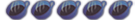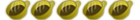[Tutorial] Custom XMB Flash Modification

***DISCLAIMER***DISCLAIMER***DISCLAIMER***
This tutorial is written to aid people
in using cosmic modifications to the psp's
main menu (XMB). If this tutorial is not
followed correctly, it may result in a
bricked psp. It is advised that you only
try to use this tutorial if your psp has
a custom firmware installed on it that has
the ability to perform recovery mode in
the event of a brick.
Neither myself or any member, moderator,
or administrator of PSPBrew will be
responsible for any damages to any psp.
Use at your own RISK, and make sure
to follow instructions carefully.
This tutorial was written while using custom
firmware version 3.03 oe-c.
***DISCLAIMER***DISCLAIMER***DISCLAIMER***
***INTRODUCTION***
There are quite a few ways to customize the psp. The two main, and most universal, methods of doing this are by
using the flash0 toggle in the recovery mode menu (for custom firmware version 3.03 oe-c and higher only) or by
using a program called "psp filer" (for any version of psp capable of running homebrew). This tutorial will give step-by-step
instructions for each of those methods and will tell you exactly what each file does, and where to put it
in the flash0 in order to see your results. I will also list the "pros" associated with each method. You
may take note that there are no "cons". This is because each method is good just by itself, and has a
different purpose. This tutorial is also written in color-code; this way, the color in the TABLE OF CONTENTS,
as well as the roman numeral, will match the section you are looking for. In the "second part" of this tutorial,
I have listed each individual file that can be flashed to the psp to customize the XMB.
***TABLE OF CONTENTS***
I. Description of pspfiler and instructions for use.
II. Description of recovery mode - flash0 and instructions for use.
III. Types of files that can be modified/ description and installation instructions.
__________________________________________________________________________________________________________
I.
Using pspfiler to modify the psp is a great option for any psp owner that is capable of running
homebrew. This brief tutorial was written using pspfiler version 3.0. Newer version(s) are available.
[[PROS]]
~You can listen to music while flashing
~You can save files to memory stick
~Computer is not needed for flashing process
***INSTRUCTIONS***
Perhaps the easiest way to install your customizations using pspfiler is to just overwrite the file (w/e
it is that you are changing) in pspfiler. Doing this will prompt a screen that will ask for your confirmation
to overwrite the file. Many users think that this is the safest way to customize the psp using pspfiler; however
the instructions below will lead you on a longer route that works just as well.
1. Install pspfiler to the x://psp/game folder (or wherever you have homebrew set to run from on custom firmware).
2. Place custom files on the memory stick (it's easiest to make a folder named "mods" on the memory stick for this).
3. Open pspfiler from the psp menu.
4. You may first need to change the language. To do this, press select and then O. You can press
the square button to save settings for the next time you load pspfiler.
5. Find your custom file. Press "X" on it and then hit "O" to "write file to ramdisk".
6. Press the start button. The start button will toggle between your memory card/ disk0/flash0/flash1/ramdisk.
All you really need to understand is that you need to press start until you are in the flash0 section.
7. While in the flash0 section, choose the folder "VSH" with the "O" button.
8. Now choose the resource folder.
9. Find the file you wish to overwrite.
10. Once you find the file you want to overwrite/ modify, hit "X" and then "square". This will delete the file.
11. Now you want to make sure you are still in the resource folder, and hit "X" (anywhere). You now want to
select "triangle" to "paste from ramdisk".
12. Hit start button to navigate to ramdisk after you've copied the file to the resource folder and delete the
file from the ramdisk.
13. Repeat from step 2 for a new customization.
__________________________________________________________________________________________________________
II.
Using the flash0 toggle in the recovery mode (only available custom firmware version 3.03 oe-c and higher) is another great
option to consider when modifying the psp, especially if you are near a computer.
[[PROS]]
~Easy access from recovery menu
~Drag & drop file overwriting makes customizing a quick process
~Good way to save files to the computer.
***INSTRUCTIONS***
1. Turn off psp (hard reset).
2. While holding the R-trigger, turn the psp on.
3. You will now be in "Recovery Mode". Choose the "Advanced" menu.
4. Choose "toggle USB (flash0)"
5. Make sure USB cable is plugged into psp.
6. You can now access the flash0 folder from the computer. Choose the font folder if you are overwriting
a new font in place, or choose vsh/resource for anything else.
7. Choose the "new" customized file from the computer and simply drag it to the resource folder.
8. Click yes to overwrite the file(s).
9. When you are done flashing, you can click "toggle USB (flash0)" again to deactivate USB mode.
10. Exit out of recovery mode to see your new customizations.
__________________________________________________________________________________________________________
III.

This is a list of all possible files that can be flashed onto the psp. Each one is installed in this folder:
flash0/vsh/resource EXCEPT for #9.
1). 1-12.bmp - This will customize the "themes" that change monthly.
2). gameboot.pmf - This will change the short clip that is played before loading a UMD or homebrew program.
3). impose_plugin.rco - This will change the volume bar.
4). opening_plugin.rco - This will change the bootsound from when the psp is turned on from a hard reset.
5). system_plugin.rco - This will change menu sounds and "default game icons" in the (game) folder.
6). system_plugin_bg.rco - This will change the xmb wave.
7). system_plugin_fg.rco - This will change the "battery level indicator" and the "UMD loading" icon (bottom right)
8). topmenu_plugin.rco - This will change your icons. *see note
9). ltn0.pgf - This will change the font. **this is installed in flash0/font folder**
*altering a topmenu_plugin.rco file on custom firmware 3.10 oe and higher will not work unless you use a converter like this oneFIRST.
__________________________________________________________________________________________________________
This tutorial will be updated shortly with reference to web pages for custom flash files.
*NOTE* IF ANY ERRORS ARE SEEN, PLEASE REPORT THEM TO ME.
-DarkPacMan77-

D3ViLsAdvocate wrote:Try shaking the salt harder onto your tongue.