Tutorial: How to Install and Use AutoPopstation 4
Note: All tutorials by my name are done by me and all the applications i show are done by the creater.
14. Autopopstation 4(Used to create ps1 games.)
Autopopstation is a tool used to rip backuped copys of your ps1 games to play on your psp credits to Darkalex and Theaceoffire.
Download >>
http://www.sendspace.com/file/22bcht
1. Open up the rar file and then drag the folder "autopopstation 4" out to your desktop or somewhere u can easily find it.
2. Insert your ps1 game into your computer.
3. Go back to your autopopstation 4 folder and open it. Open the coredata folder. Now scroll until you find ISOproducer.exe and click on the application.
4. Now Once opened you will get three options Make ISO, Reload CD and Configure Plugin. CLick on Configure plugin first and make sure your information looks like mine >>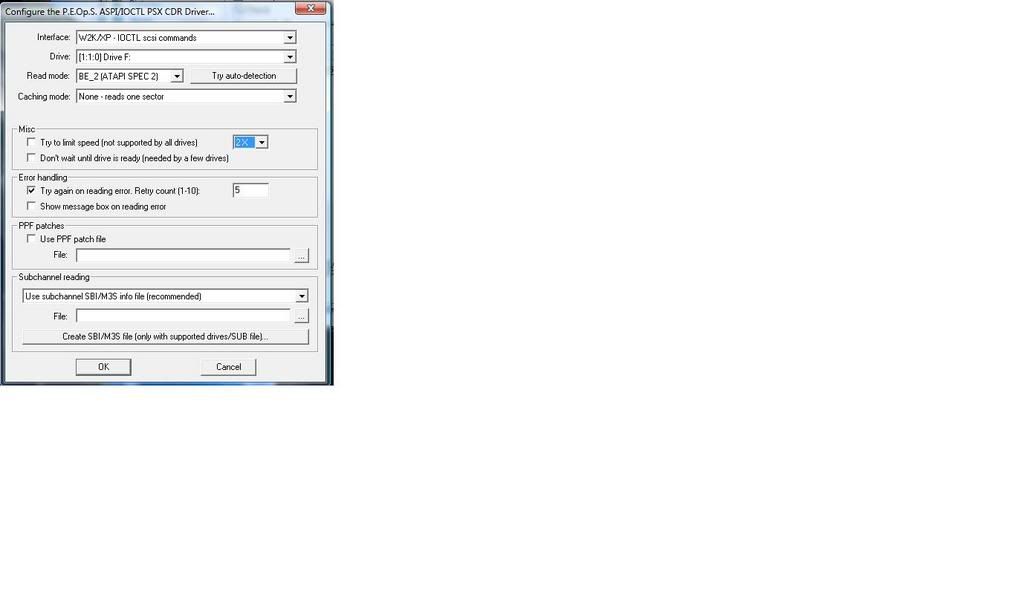
5. Now press ok and now click Make ISO.
6. Name your iso to watever your game is and save it in The autopopstation4 folder (where autopopstation.bat, readme and 2 folders are is where your game should be. Now it is creating your iso so just sit back and be patient.
7. Now your iso should be created. Now you have to convert this into an eboot. To do this open up autopopstation4.bat
8. Now it asks you to type in the name of the game or wat you called it earlier in step 6 make sure you type exactly wat u typed before. so type that in.
9. Now type in the name of your game
10. Now type in a part of your game so that the database can find the gamecode for you. ex. dragonballz =dragon thats wat you would type in if u were using this game. (If this does not trigger the database try again or go to this site make an account and alot of the codes are there >>
11. Once youve found your gamecode write it down somewhere exactly as shown.
12. Now click enter and enter your gamecode that you found.
13. Now type 9 for the compression level then enter.
14. Now type D for the tutorial then enter.
15. Check all the settings at the top of the window and make sure there correct and press Y then enter to continue making the eboot.
16. Wait some more and there you go! its done.
17. Go into the result folder of autopopstation4 and drag the whole folder to your psp game folder. (K:/psp/game/yourgame)
18. And thats it thats how to rip a ps1 game and play it onto your psp start the game click home adjust the screen settings and your good to go happy gaming!
Side Note: Ive found that if you have a custom coldboot (openingplugin.rco) then your ps1 game might not work so make sure you use the regular sony openingplugin.rco but if your game plays find dont worry about this. There is a fix to fix the coldboot/cintro issues called lolstation which you can find here
but this is for 3.40oe-a users ONLY
Another Note:: Your comp might not have all the nessessary .dll's so if Autopopstation4 it asks for a certain dll like cygwin1.dll google it and its the first link and download that and put it in your C:/WINDOWS/system folder if it asks for any more .dll's same process put it in the system folder.
If that doesnt work try this>> http://www.pspbrew.com/forum/viewtopic.php?t=8247
Note: This tutorial is from my major tutorial guide check it out here ↓↓↓
→ http://forums.afterdawn.com/message_edi ... id=2978893
14. Autopopstation 4(Used to create ps1 games.)
Autopopstation is a tool used to rip backuped copys of your ps1 games to play on your psp credits to Darkalex and Theaceoffire.
Download >>
http://www.sendspace.com/file/22bcht
1. Open up the rar file and then drag the folder "autopopstation 4" out to your desktop or somewhere u can easily find it.
2. Insert your ps1 game into your computer.
3. Go back to your autopopstation 4 folder and open it. Open the coredata folder. Now scroll until you find ISOproducer.exe and click on the application.
4. Now Once opened you will get three options Make ISO, Reload CD and Configure Plugin. CLick on Configure plugin first and make sure your information looks like mine >>
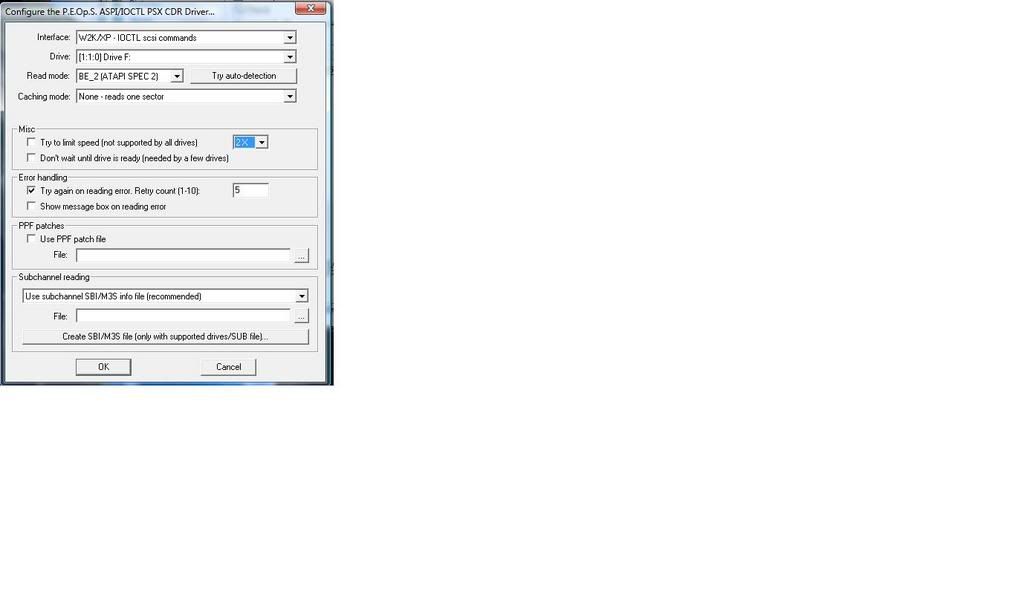
5. Now press ok and now click Make ISO.
6. Name your iso to watever your game is and save it in The autopopstation4 folder (where autopopstation.bat, readme and 2 folders are is where your game should be. Now it is creating your iso so just sit back and be patient.
7. Now your iso should be created. Now you have to convert this into an eboot. To do this open up autopopstation4.bat
8. Now it asks you to type in the name of the game or wat you called it earlier in step 6 make sure you type exactly wat u typed before. so type that in.
9. Now type in the name of your game
10. Now type in a part of your game so that the database can find the gamecode for you. ex. dragonballz =dragon thats wat you would type in if u were using this game. (If this does not trigger the database try again or go to this site make an account and alot of the codes are there >>
11. Once youve found your gamecode write it down somewhere exactly as shown.
12. Now click enter and enter your gamecode that you found.
13. Now type 9 for the compression level then enter.
14. Now type D for the tutorial then enter.
15. Check all the settings at the top of the window and make sure there correct and press Y then enter to continue making the eboot.
16. Wait some more and there you go! its done.
17. Go into the result folder of autopopstation4 and drag the whole folder to your psp game folder. (K:/psp/game/yourgame)
18. And thats it thats how to rip a ps1 game and play it onto your psp start the game click home adjust the screen settings and your good to go happy gaming!
Side Note: Ive found that if you have a custom coldboot (openingplugin.rco) then your ps1 game might not work so make sure you use the regular sony openingplugin.rco but if your game plays find dont worry about this. There is a fix to fix the coldboot/cintro issues called lolstation which you can find here
but this is for 3.40oe-a users ONLY
Another Note:: Your comp might not have all the nessessary .dll's so if Autopopstation4 it asks for a certain dll like cygwin1.dll google it and its the first link and download that and put it in your C:/WINDOWS/system folder if it asks for any more .dll's same process put it in the system folder.
If that doesnt work try this>> http://www.pspbrew.com/forum/viewtopic.php?t=8247
Note: This tutorial is from my major tutorial guide check it out here ↓↓↓
→ http://forums.afterdawn.com/message_edi ... id=2978893
