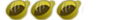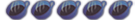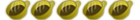[Tutorial] Compressing Playstation One .ISO's
First off I had alot of trouble getting my firmware 3.03 OE-b to run Psx Eboots.. I got an error on first attempt and thought it was never gonna let them work! Well I was wrong. First off, all ur PSX Eboots must be in the standard game folder.. not for a specific kernel (i.e. GAME150 or GAME303). Just the GAME folder.. Second, they run best for me and others I've talked to in the 1.50 Kernel. If you do not know the recovery menu. Or You are a Beginner. Shut your PSP off, then when you restart. Be sure to hold the (R) Trigger Button. A Pink screen will show, scroll down and select Configuration.
After Selecting Configuration scroll down to "Game Folder Homebrew (Currently: 3.03 kernel) and press X to change the Setting to 1.50 Kernel. Then Exit the Recovery, so that your PSP reboots to the home Menu.
After this your PSP should Start PSX Eboots. Just goto your memory stick menu under game.
If your Eboot does not start on the first attempt and displays a ( Could not start game (80000004) ) error message. Do not be discouraged. I got this error message numerous times but after trying to restart the Eboots a few times they did run.. Some Iso dumps I've made didn't work though. So as for eboots not working after a few attempts it could just be a bad Dump.
Okay now the real Heart of this Tutorial is creating and compressing PSX disks into EBOOTs. First off, I am a new brewer so I don't know a whole lot but I downloaded Auto Popstation 3 from Dark_AleX, Between him and DPman77 they have become the PSP Holy Alliance to me lol. Dark Alex for being a programming genious, and for having a enough energy drinks to stay above Sony. And DPman77 for being patient, a good listener, and being very able to explain downgrading, then upgrading and configuring Custom Firmware to my specs. Okay back down to business. This tutorial is about making and Compressing Eboots.
1) Download Dark_AleX's Autopopstation 3. First insert your PSX disk into your optical drive (i.e. CD-rom CD/RW, DVD, DVD/RW ect.
2) Place your downloaded Hot Shots 2 PBP and Keys into the folder containing Autopopstation3.bat, remember to rename your Hot Shots PBP to BASE.PBP.
3) Open the Core Data folder and run the ISO Producer EXE. It will fail on first attempt. But then the GUI will show. Click the configure plugin option. Then change the interface option to W2k/XP scsi commands. Then set your optical drive. Next set your read mode to: BE_2 ( ATAPI SPEC 2). Then Set Subchannel Reading to Read Sub Channels. Then close and re open and click Make ISO.
4) Next step cut your ISO from the result folder and place it in the folder with the Autopopstation3.bat, and your BASE.PBP and your KEYS. Then Click the Autopopstation3.bat.
5) A DOS Prompt will show, it will ask you to type youre iso's name including extention. Press enter, then the app asks for the game title. Type the title name and press enter again.
6) Next eject your psx disk and under the the PSX logo you will see a code like SLUSXXXXX type that code in the app. and press enter again. The app wil then ask you to choose a compression level between 0-9 choose a compression level, and then press enter. The next option will ask you about adding a .DAT manual. I don't have many manuals so I press G, and then to comfirm the app will ask you to press. "Y" or "N" press Y to continue. The app will then compress and convert the iso to a .PBP without ripping anything from the iso.
7) Take the New ("GAME TITLE") folder from the result folder, and place it inside the GAME folder on your PSP memory stick. Then just boot the Eboot from your memory stick, and enjoy.
The app sets up save slots for the eboot, as for ICONS and DAT manuals I've not done much work with them or HEX editing my eboots yet. Soon I will post more devoted to these options. Also inside the Autopopstation3 there is a program dedicated to creating and attaching manuals. There is a readme text also for the dat program, I just haven't read into it much yet. Well This has been my first Tutorial. I don't know if it will help much, or if any brewers will consider it worthy of being stickied but we will soon see. Thanx to all at PSPBrew, and Dark_AleX for the App's that have made all of this possible. And also to the ability of Sony to make a system this addaptible, and to over look the ability for holes and unsigned code. Thanx to sony we are able to to Exploit one of the most revolutionary handhelds to date. Suck on THAT!!!!
http://www.pspbrew.com/index.php?page=f ... id=&d=3599
AUTOPOPSTATION 3 download above from right here at PSPBREW