[Tutorial] How to play flash games on your PSP (all FWs)
In this tutorial you will learn how to put flash games on your PSP.
Flash games work on ALL flash enabled PSPs, even on 3.00+, but the flash player needs to be activated first!
Controls:
You can only play games that require the mouse and left click on your psp. For the mouse you use the analog stick and for left click it will be the X button.
----------Enabling Flash player on your PSP-----------------------
This part is for people who have not enabled the Flash player on their psps, if you have already enabled flash, skip this part. First off to do this you need to have a wireless internet access point to enable it. On your psps xmb (home) go to settings>system settings>enable FLash player. This should only take a few minutes to do once you hit the button.
--------Setting up flash games--------------------------------
Now to get them on your psp you need the .swf file of the game. For example in this tutorial I am going to use The PSP Max Arcade:
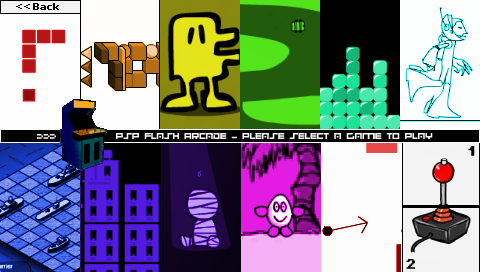
First start by downloading the files needed to get it working.
Download: Here
PSP Max Arcade is a collection of many flash games.
To install this unzip the folder that you downloaded and put the folder named maxarcadepack onto the root of your memory stick (the place that has the folders named PSP and MP_ROOT)
-------------Playing flash games--------------------------------------
Next turn on your psp and go to the web browser type this in the adress:
file:/maxarcadepack/psparcade.htm
Once you have this up I reccomend that you bookmark the page to make it easier for next time you play, you do not have to type in the adress everytime.
You now have flash games on your PSP!!!!
----------------Adding extra flash games--------------------------------
If you do find another .swf file of a flash game you can add it by placing it anywhere on your PSP's memory stick (just remember that you can only play flash games that use the mouse and left click only) but to make it easier I reccomend that you make a new folder in your PSP folder called flash (folder will be with music folder, system folder etc.)
Now if you put the .swf in there go to the browser and type in:
file:/psp/flash/********.swf
The stars mean whatever the .swf file is called
Note:
-Even thought you require the web browser to play flash games, You DO NOT have to be near a wifi connection to play this, it is all offline.
-Flash games that require only the mouse and left click will work on your PSP
-Although they are called flash games, playing these will not brick your psp because they have nothing to do with writing to your psps flash memory
Flash games work on ALL flash enabled PSPs, even on 3.00+, but the flash player needs to be activated first!
Controls:
You can only play games that require the mouse and left click on your psp. For the mouse you use the analog stick and for left click it will be the X button.
----------Enabling Flash player on your PSP-----------------------
This part is for people who have not enabled the Flash player on their psps, if you have already enabled flash, skip this part. First off to do this you need to have a wireless internet access point to enable it. On your psps xmb (home) go to settings>system settings>enable FLash player. This should only take a few minutes to do once you hit the button.
--------Setting up flash games--------------------------------
Now to get them on your psp you need the .swf file of the game. For example in this tutorial I am going to use The PSP Max Arcade:
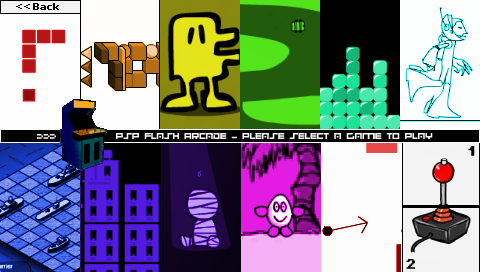
First start by downloading the files needed to get it working.
Download: Here
PSP Max Arcade is a collection of many flash games.
To install this unzip the folder that you downloaded and put the folder named maxarcadepack onto the root of your memory stick (the place that has the folders named PSP and MP_ROOT)
-------------Playing flash games--------------------------------------
Next turn on your psp and go to the web browser type this in the adress:
file:/maxarcadepack/psparcade.htm
Once you have this up I reccomend that you bookmark the page to make it easier for next time you play, you do not have to type in the adress everytime.
You now have flash games on your PSP!!!!
----------------Adding extra flash games--------------------------------
If you do find another .swf file of a flash game you can add it by placing it anywhere on your PSP's memory stick (just remember that you can only play flash games that use the mouse and left click only) but to make it easier I reccomend that you make a new folder in your PSP folder called flash (folder will be with music folder, system folder etc.)
Now if you put the .swf in there go to the browser and type in:
file:/psp/flash/********.swf
The stars mean whatever the .swf file is called
Note:
-Even thought you require the web browser to play flash games, You DO NOT have to be near a wifi connection to play this, it is all offline.
-Flash games that require only the mouse and left click will work on your PSP
-Although they are called flash games, playing these will not brick your psp because they have nothing to do with writing to your psps flash memory