2.0+ Homebrew Tutorial (BY: CLMT)
This is for versions 2.00 and above and if you have 2.01+ u will need a copy of Grand Theft Auto or this wont work.
Ok well your first going to need to connect your psp to your computer and pull up the psp and you will get a screen like this:
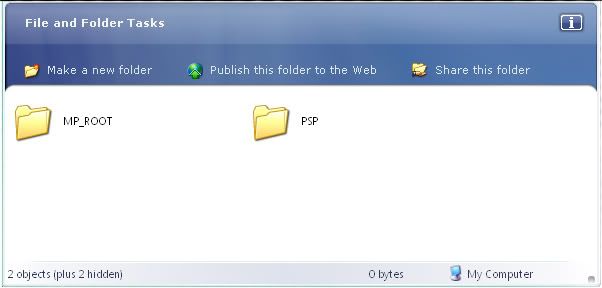
This is called the root of your memory stick. Once you see this we can continue.
1.First download this file [url]http://www.pspbrew.com/?page=downloads&cid=&t=fileInfo&d=166
[/url] this is the eloader which is what make u able to play homebrew on your psp.
2.Now run the program and u will get a prompt that says "This will install the eloader to your psp continue" Cick yes and it will bring you to this screen:
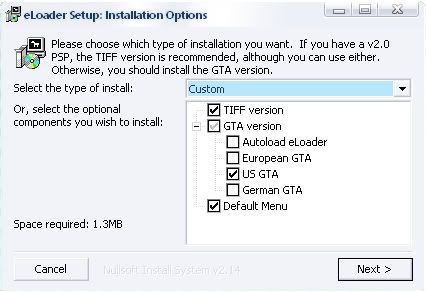
(If you want it to automatically load the eloader when you run gta select autoload loader)
3.Once your suffice with the setting which should be what the image above looks like unless you want it to autoload click next. You will get a screen like this:
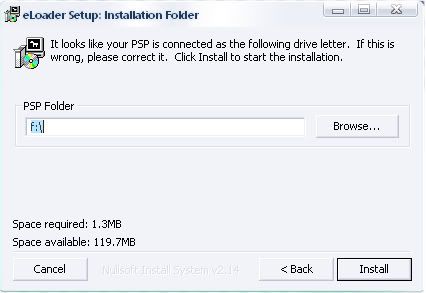
4.Click browse if this is not your psp drive mine is f:/ once this is done click install. The root of your psp sould look like this:
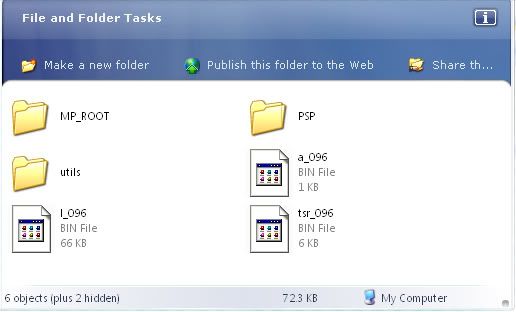
Your all set and ready for emulators and such. Now to install an emulator.
5.Download this file it is a snes emulator for 2.0+ http://www.sendspace.com/file/af6s1j
Make sure that you choose unpatched and put the files here:
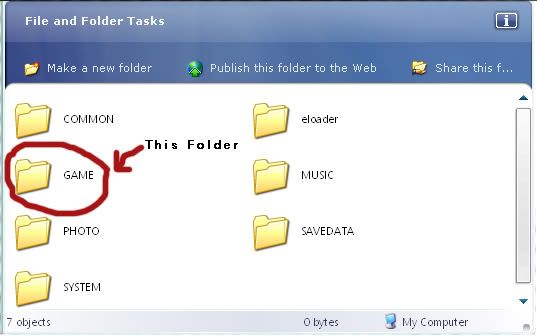
6.Once you download the file put it in the game folder and it should like this:
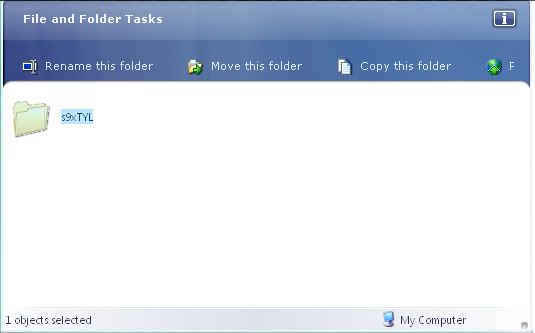
7.Place the roms in this folder but make sure to make a new folder named roms it should look like this:
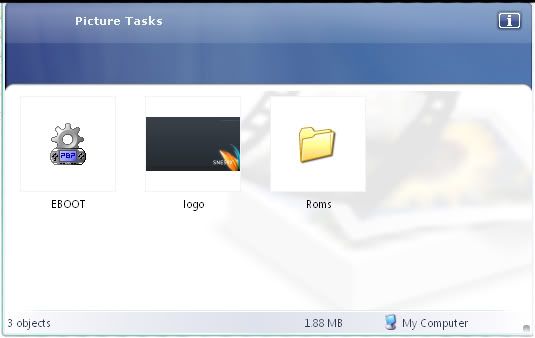
and with roms like this (roms must be in .smc format)

8.You are fully installed now disconnect your psp from your computer and restart it.
9.Load up gta and if not using the autoload then once in the game press start then select game then load game then select the save slot with the eloader you will see it the save file looks different.
10.Now you should be in a screen with a blue background and a whit psp on the side. Now find the emulator that you installed named snestyl v0.3 and pres X.
11.Scroll down and press X.
12.Select the folder that is named roms and press O then choose the game you would like to play and press O. (Note that not all game will run)
13.If the game you chose start crangulations you have successfully installed homebrew on your 2.0+ psp. Enjoy!!
Ok well your first going to need to connect your psp to your computer and pull up the psp and you will get a screen like this:
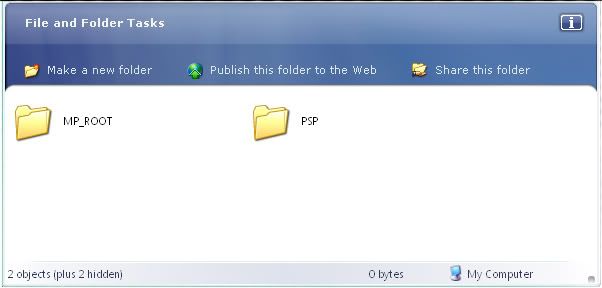
This is called the root of your memory stick. Once you see this we can continue.
1.First download this file [url]http://www.pspbrew.com/?page=downloads&cid=&t=fileInfo&d=166
[/url] this is the eloader which is what make u able to play homebrew on your psp.
2.Now run the program and u will get a prompt that says "This will install the eloader to your psp continue" Cick yes and it will bring you to this screen:
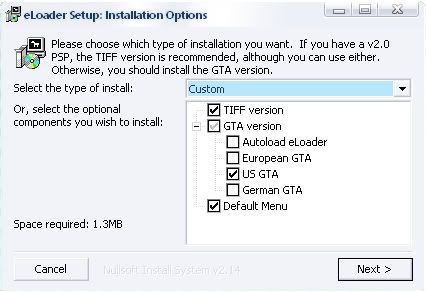
(If you want it to automatically load the eloader when you run gta select autoload loader)
3.Once your suffice with the setting which should be what the image above looks like unless you want it to autoload click next. You will get a screen like this:
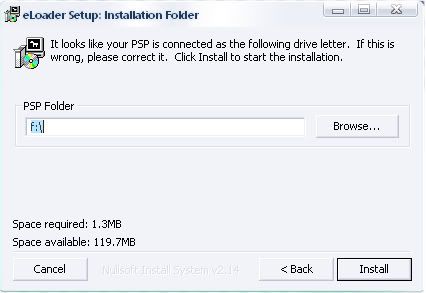
4.Click browse if this is not your psp drive mine is f:/ once this is done click install. The root of your psp sould look like this:
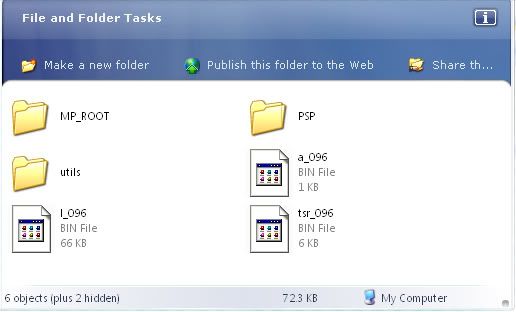
Your all set and ready for emulators and such. Now to install an emulator.
5.Download this file it is a snes emulator for 2.0+ http://www.sendspace.com/file/af6s1j
Make sure that you choose unpatched and put the files here:
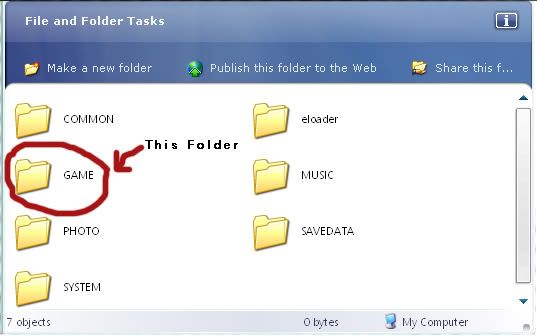
6.Once you download the file put it in the game folder and it should like this:
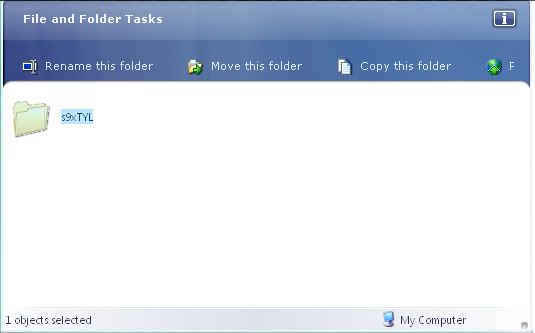
7.Place the roms in this folder but make sure to make a new folder named roms it should look like this:
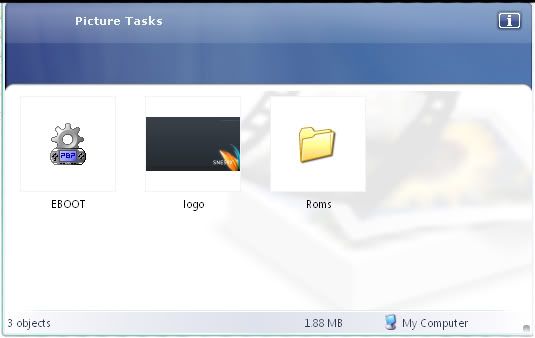
and with roms like this (roms must be in .smc format)

8.You are fully installed now disconnect your psp from your computer and restart it.
9.Load up gta and if not using the autoload then once in the game press start then select game then load game then select the save slot with the eloader you will see it the save file looks different.
10.Now you should be in a screen with a blue background and a whit psp on the side. Now find the emulator that you installed named snestyl v0.3 and pres X.
11.Scroll down and press X.
12.Select the folder that is named roms and press O then choose the game you would like to play and press O. (Note that not all game will run)
13.If the game you chose start crangulations you have successfully installed homebrew on your 2.0+ psp. Enjoy!!