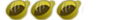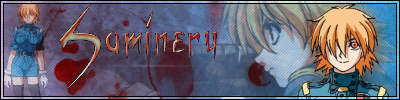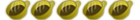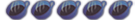PSPortable wrote:Yea, that happened too me, just redo that step. When you do it right, you should have other odd files in your ROOT file. that's when you put in the UPDATE file of the 1.50 and then load that up, everything from then should work fine. Try it...
Kept trying and never could get it to work. Then I put some homebrew on it anyway, and guess what, it worked. I bought this thing off Ebay, and I have no idea how they managed it, but this thing is running 1.5 firmware yet stating "version 2.00" on the system information screen. That's why it couldn't see those image files. 1.50 firmware can't read them. I spent hours trying to get 1.50 firmware on this thing it's been running on it the entire time.
I don't think that's what's supposed to happen if the downgrade is successful, so I have no idea how the system wound up this way. Fine with me. I'll just have to keep it at this firmware. 2.00 games still won't run on it or anything, but if I try to update to 2.00 firmware with an Eboot file, it gives me the "cannot run because it's not a higher firmware" message. I have no idea how the system got this way, but it runs like 1.5, so I'll get over it, and I'll just keep the firmware where it is.